To calculate the real demand for all the products while placing a Purchase navigate to
Advance Reordering User Guide
Last update:
20/01/2023
Completed
Analysis
1949 Views •Getting started
1746 Views •Operational Guide
1701 Views •Features
1666 Views •Analysis from Reordering Rule Created/Updated
1625 Views •Operational Guide
1579 Views •Operational Guide
1568 Views •Create Reordering Rule (Manual)
1562 Views •Auto Process for Reordering Rule
1552 Views •Operational Guide
1539 Views •Terminologies
1533 Views •Concluding points
1509 Views •Operational Guide
1502 Views •Update Purchase - Sales - IWT History (Manual)
1445 Views •Features
1445 Views •Features
1424 Views •Features
1384 Views •Operational Guide
Operational Guide
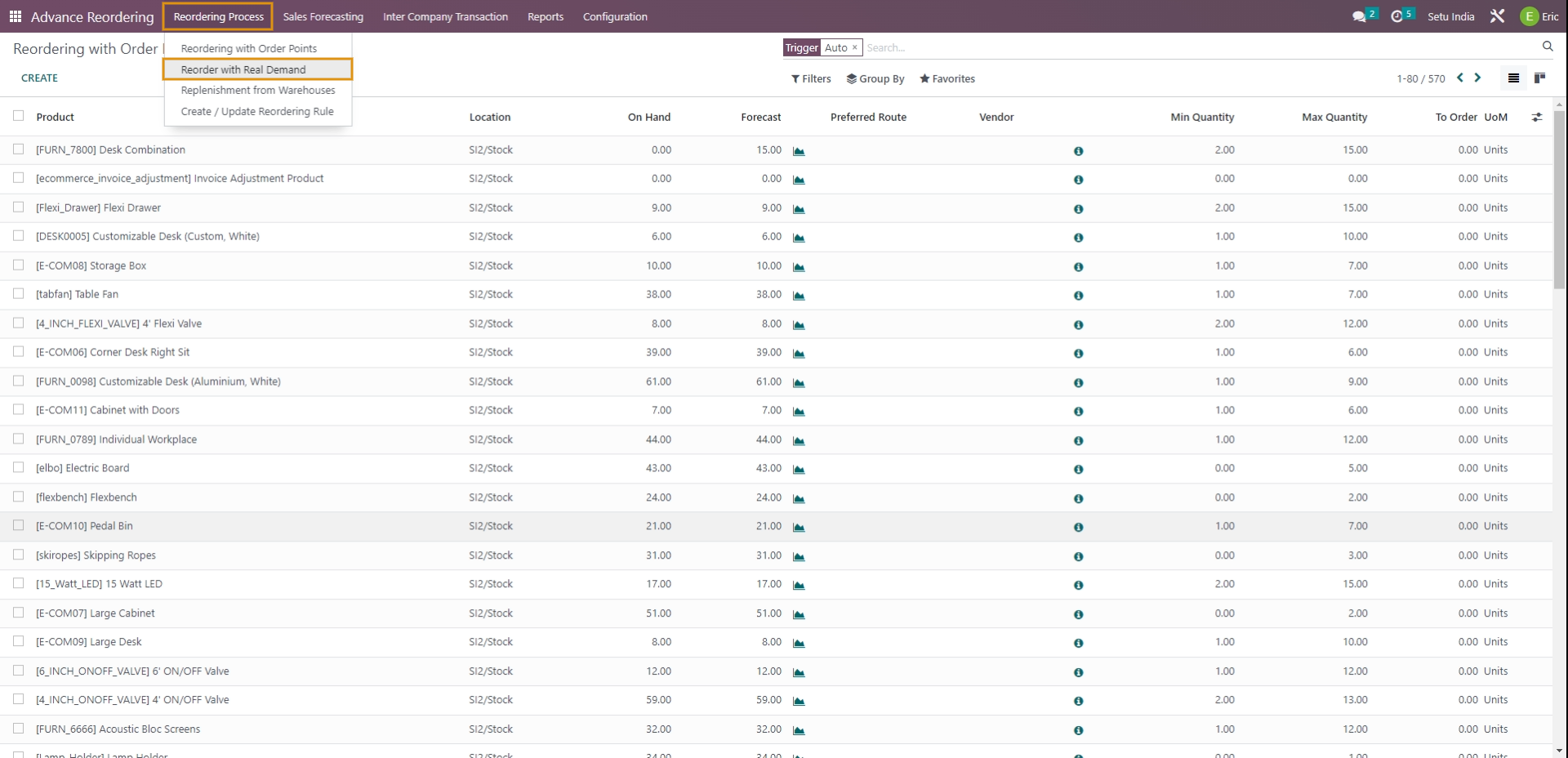
Fill in the details in the wizard that opens as shown below.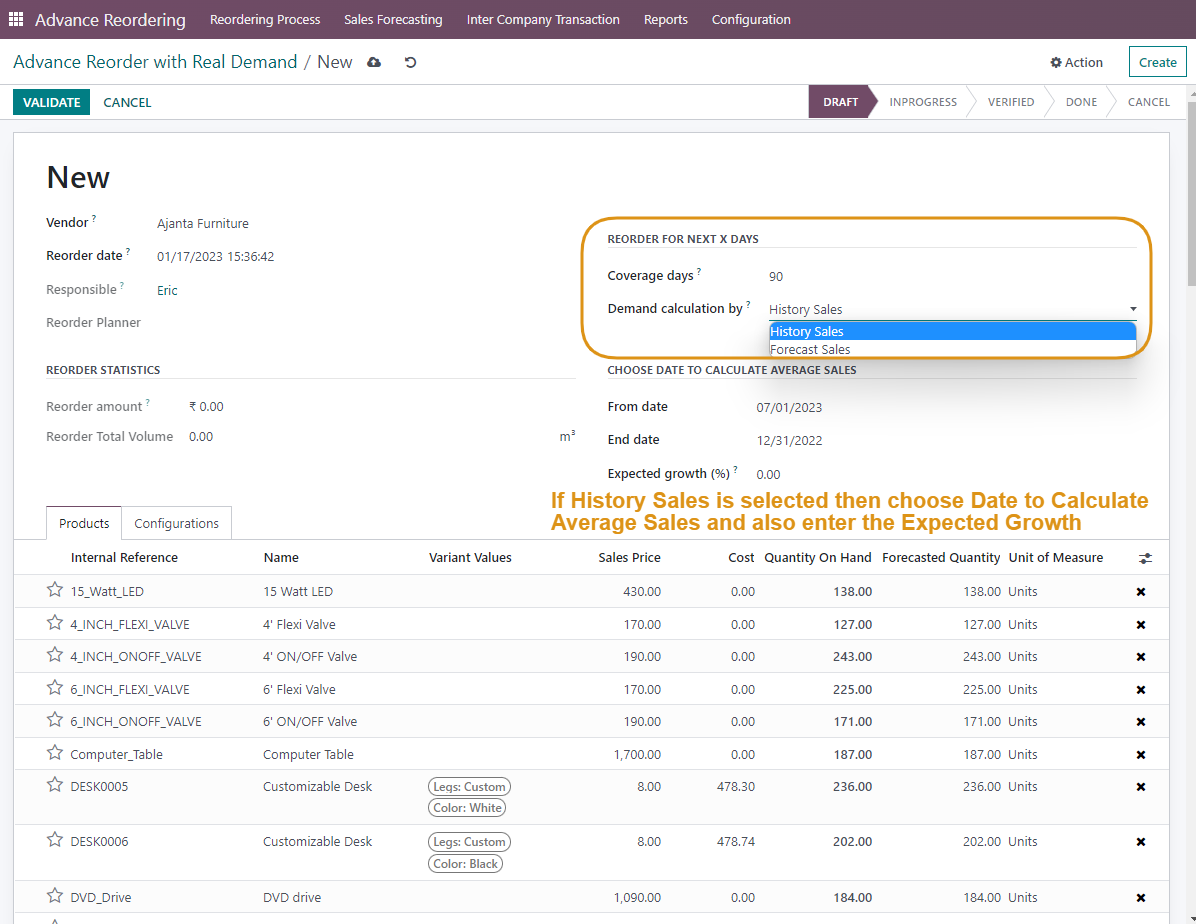
2 Type of Methodologies to calculate Real Demand
- History Sales: This methodology considers past Sales data to calculate Average Daily Sales and thus know the Real Demand of the products before placing Purchase Order.
- Forecast Sales: This methodology considers past Forecast data to calculate the Real Demand of the products before placing Purchase Order.
- To Calculate Demand Based on History Sales.
- Select the Vendor from whom you wish to purchase products, Coverage Days for which you want to stock the products
- Select History Sales in Demand calculation by option.
- Choose dates to calculate Average Sales.
- Select the List of Products for which you wish to calculate demand in the Products menu.
- Select all the Warehouse groups and Default Warehouses in the Configuration menu.
- Click on Save and Validate.
- A new menu namely the Demand Calculation and a Summary menu will be generated.
- To be Ordered bar in Demand Calculation shows the accurate quantity of Products that should be placed for Purchase Order.
- To Calculate Demand Based on Forecast sales
- Select the Vendor from whom you wish to purchase products, Coverage Days for which you want to stock the products.
- Select Forecast sales in Demand calculation by option.
- Select the List of Products for which you wish to calculate demand in the Products menu.
- Select all the Warehouse groups and Default Warehouses in the Configuration menu.
- Click on Save and Validate.
- A new menu namely the Demand Calculation and Missing Forecast sale menu will be generated.
- To be Ordered bar in Demand Calculation shows the accurate quantity of Products that should be placed for either Purchase Order or Replenishment among Warehouses.
- Missing Forecast Sales Menu beside Demand Calculation shows a list of Products, Warehouses, and Fiscal Periods whose forecast quantity is not calculated yet.
- Hence you can either create a Forecast sale by clicking on Create Forecast sale or Import data using the Import Forecast Sale option directly from here.
Rating
0
0
Commenting is not enabled on this course.