Advance Reordering User Guide
Completed
Analysis
1804 Views •Getting started
1596 Views •Operational Guide
1590 Views •Features
1528 Views •Analysis from Reordering Rule Created/Updated
1473 Views •Operational Guide
1434 Views •Operational Guide
1434 Views •Create Reordering Rule (Manual)
1414 Views •Auto Process for Reordering Rule
1406 Views •Operational Guide
1405 Views •Terminologies
1395 Views •Concluding points
1362 Views •Operational Guide
1359 Views •Features
1305 Views •Features
1285 Views •Update Purchase - Sales - IWT History (Manual)
1283 Views •Features
1248 Views •Create Reordering Rule (Manual)
2 Methods to Create a new or Update an existing Reordering Rule.
- Manual Method
- Auto Process
1. Manual Process for Reordering rule
To Create/Update the Reordering Rule manually navigate to
- Reordering Process /Create/Update Reordering Rule / Create
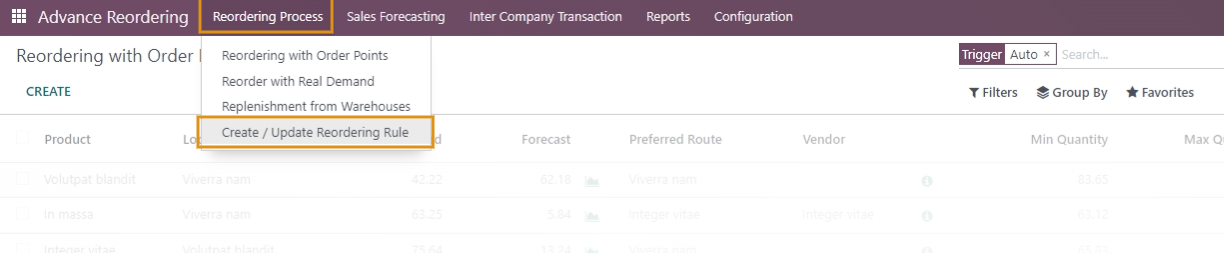
Fill in all the details in the wizard that opens as shown below.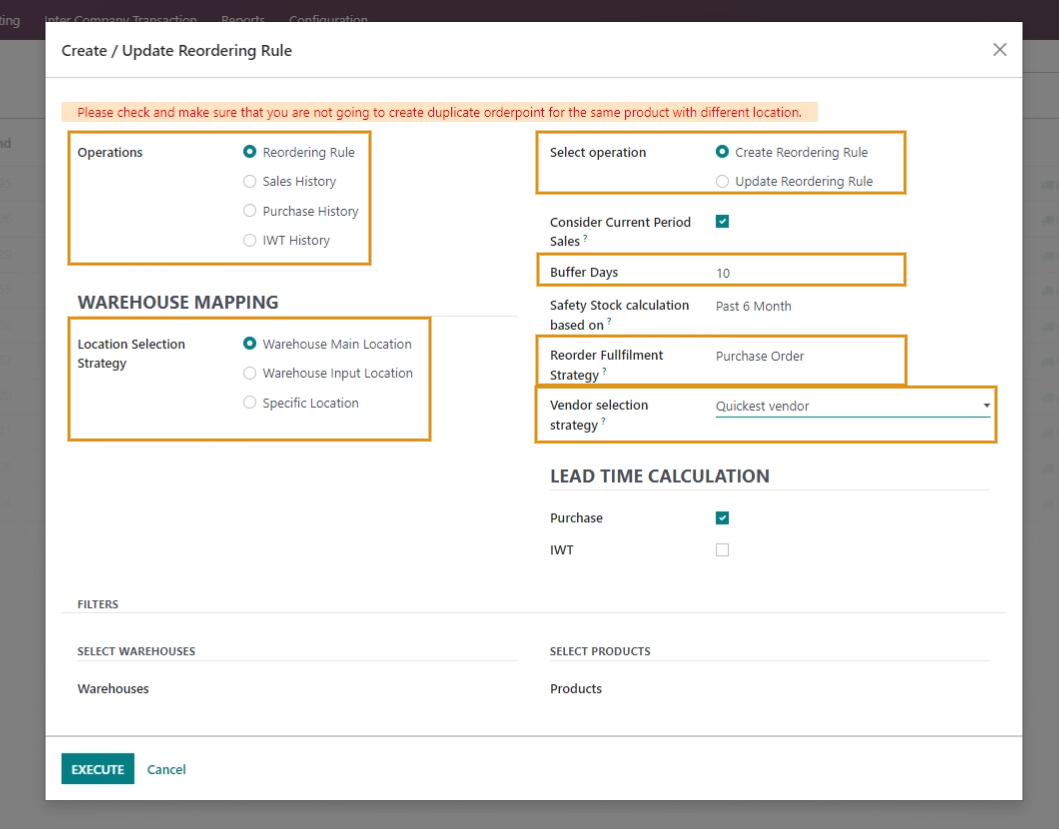
Please Note:
Select Operation, Consider Current Period Sales, Buffer Days, Safety Stock Calculation based on, Reorder Fulfillment Strategy, Vendor Selection Strategy, Warehouse Mapping, Lead Time Calculation functionality will be enabled only if the Reordering Rule option is selected in Operations functionality.
Terminologies:
-
Select Operation: This operation will be enabled only when the Reordering Rule option is selected in the Operation functionality.
Here select:
Create Reordering Rule - If you wish to create New Reordering Rule. Update Reordering Rule - If you wish to update the existing Reordering Rule.
Buffer Days: These indicate extra days for which an additional inventory is kept on hand in case of emergencies, transportation delays, or surges in demand. - Reorder Fulfillment Strategy: It facilitates you with multiple functionalities to either Replenish stock from the warehouse of the same/different Company or place a Purchase Order or use Odoo default strategy while reordering the Products.
- Vendor Selection Strategy: This function will only be available if the 'Purchase Order' option is chosen in the 'Reorder Fulfillment Strategy.' It allows you to select a vendor of your preference, whether it be the quickest, cheapest, or specific vendor.
- Location selection Strategy: This function enables you to determine where the products should be placed upon receipt. You can choose to store them at the main location of the warehouse, an input location within the warehouse, or a specific location.
- Lead Time Calculation: To ensure accurate ordering, lead time should be taken into account. This functionality, available when creating or updating a reordering rule, allows you to choose whether to consider lead time for purchase orders or inter-warehouse transfers.
Select Reordering Rule in Operations functionality.
In Select Operations functionality select 'Create Reordering Rule' option to create Reordering rule for the first time.
Select 'Update Reordering Rule' option in Select Operation functionality to update the existing reordering rule.
Click on Execute once all details are filled in.
Record of all products & Warehouses for which the Reordering rule was calculated or Updated appears as shown below.
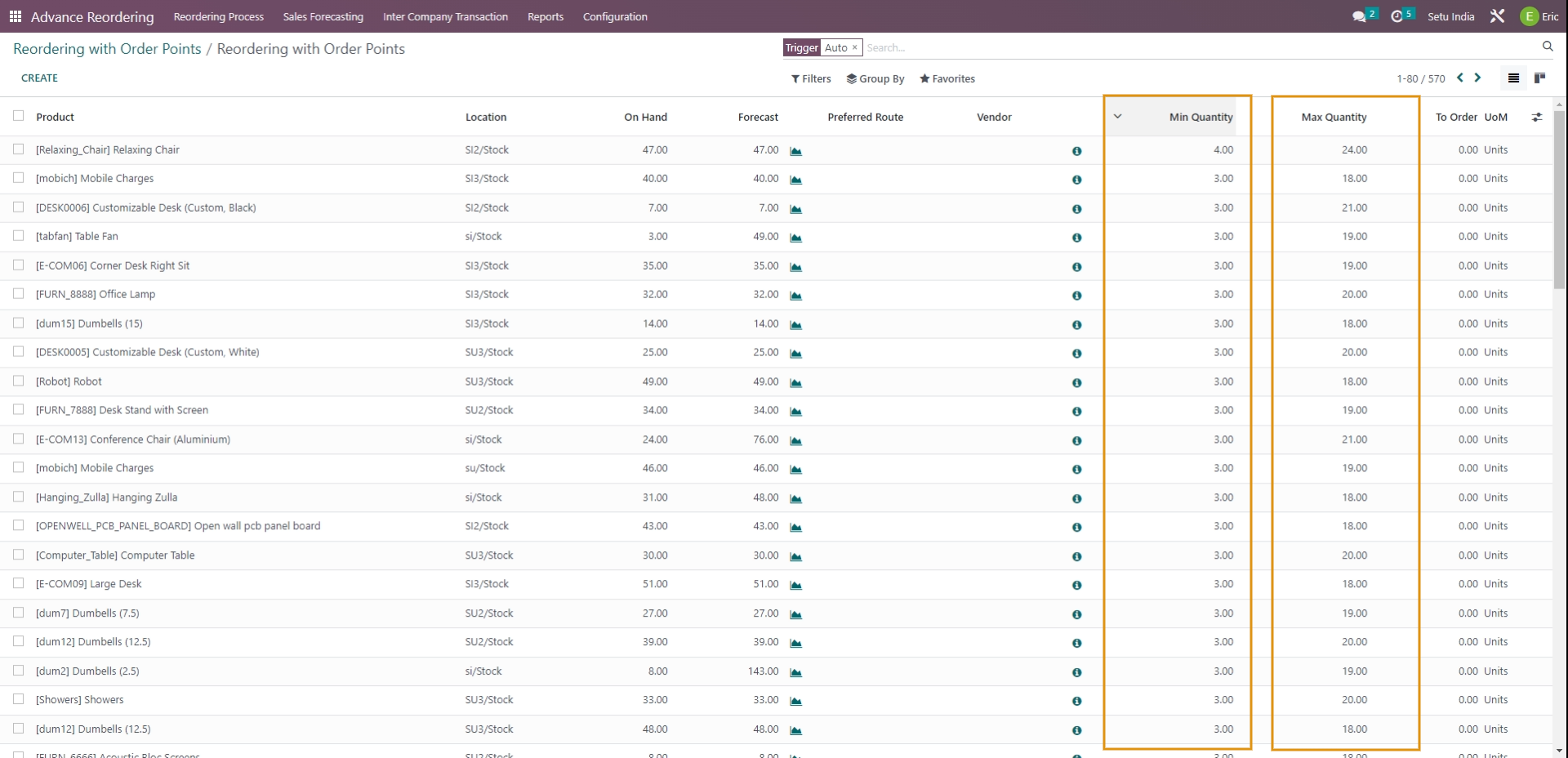
Please Note:
If no warehouses and Products are selected then reordering rules will be created or Updated for all products and all Warehouses.
Commenting is not enabled on this course.