Consignment Transfers
Consignment transfers involve the movement of products from the consignor's warehouse to the customer's warehouse, ensuring seamless product transfer within the consignment process.
To initiate a consignment transfer, follow these steps: Go to the Customer Consignment Module. Navigate to Operations and select Consignment Transfer. Click on the 'New' button to create a new consignment transfer.
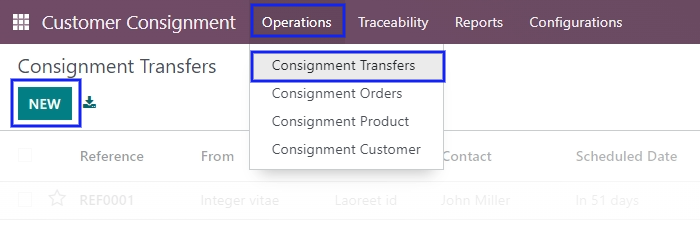
To initiate a transfer, complete the required fields, such as 'contact' where you select the customer name, specify the 'Operations type,' and choose the product along with the corresponding quantity for the transfer. Then click on ‘Mark As TODO’ and ‘Validate’ the transfer.
Throughout this tutorial, we have covered several essential steps. We learned how to create a consignment warehouse, add new customers, create consignment products, and transfer those products from our warehouse to the customer's warehouse.
Now, when a customer sells a specific quantity of consignment products, we can proceed to create a sales order and generate an invoice for the transaction.
There are no comments for now.