How to Perform Inventory Count Session as a User ?
How to Perform Inventory Count Session as a User ?
To perform Inventory Count Session as a User
- Login as a User
Select the Inventory Count Session either from the draft state or In Progress state that is to be Performed
Window as shown below open
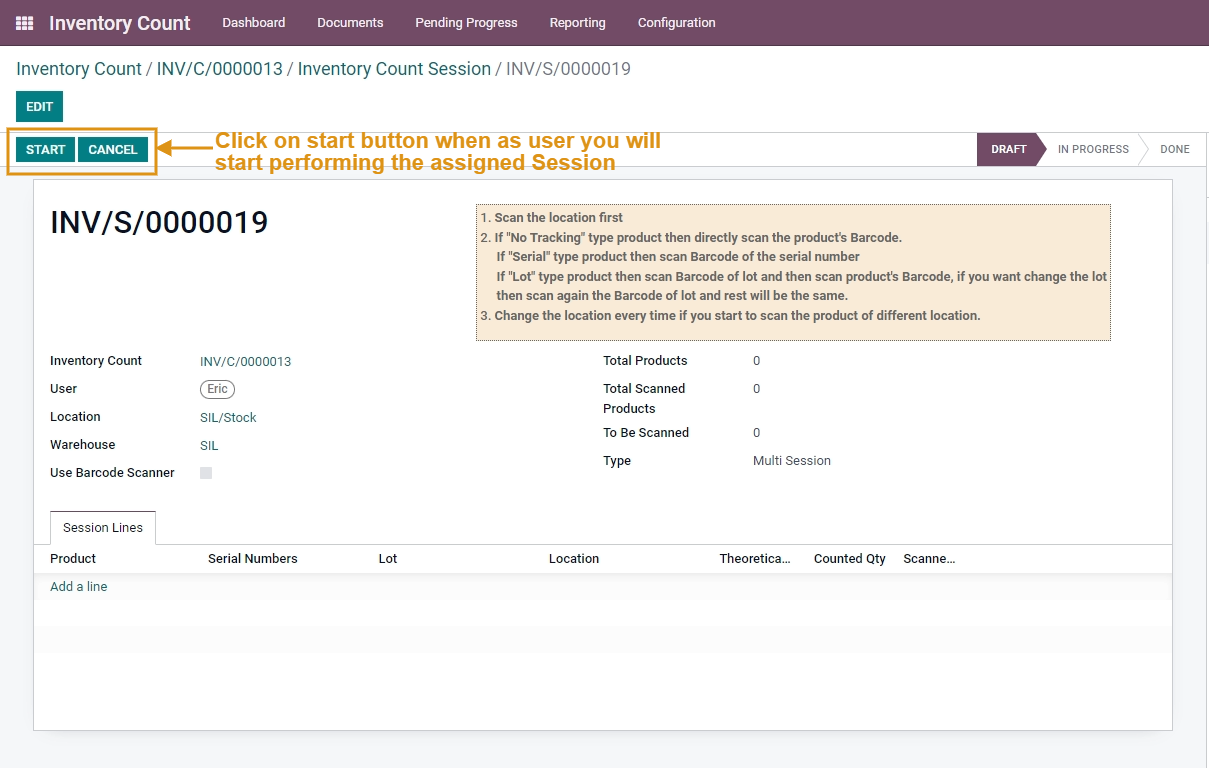
Click on the Start Button, the state of the Inventory count session changes to In progress state
Select Product, Serial Number/Lot Number, Location, & enter the total number of Products Counted for Lot Number or No Tracking Type products manually under Counted Qty column. For Serial Number Products the number of products under Counted Qty will be updated automatically based on Serial Number that you select in Serial Number Column.
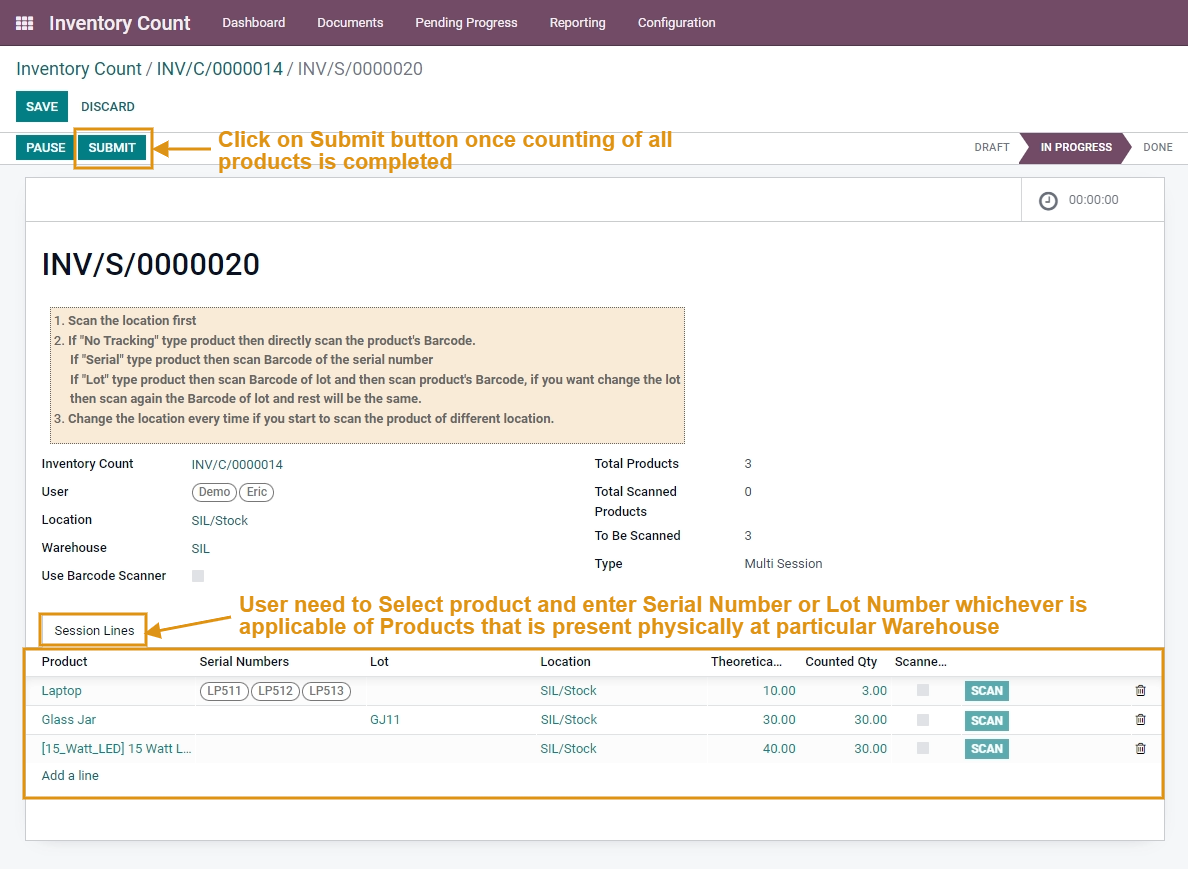
Click on Submit button once the counting of all products assigned is comopleted. The state will change to Done state
Please Note:
At any particular time only 1 Session can be performed by any User.
Commenting is not enabled on this course.