-
Cash Forecast
-
Pre-requisites before calculating Cash Forecast
-
The following steps should be followed to calculate Cash Forecast for a certain period
-
How to define a fiscal year?
-
How to create the Cash Forecast category?
-
How to create the Cash Forecast type?
-
How to calculate Cash Forecast?
-
Smart Dashboard Analysis
-
Various Report Analysis
-
Reporting Menu
-
Cash Out analysis
-
Cash In analysis
How to create the Cash Forecast type?
How to create the Cash Forecast type?
Cash Forecast Type defines various types of Cash Transactions in form of Cash Receipts, Cash Expenditures, Opening balances at beginning of the Month, and Closing balances at end of the month. This Cash Forecast Type belongs to either of the Cash Forecast Category created
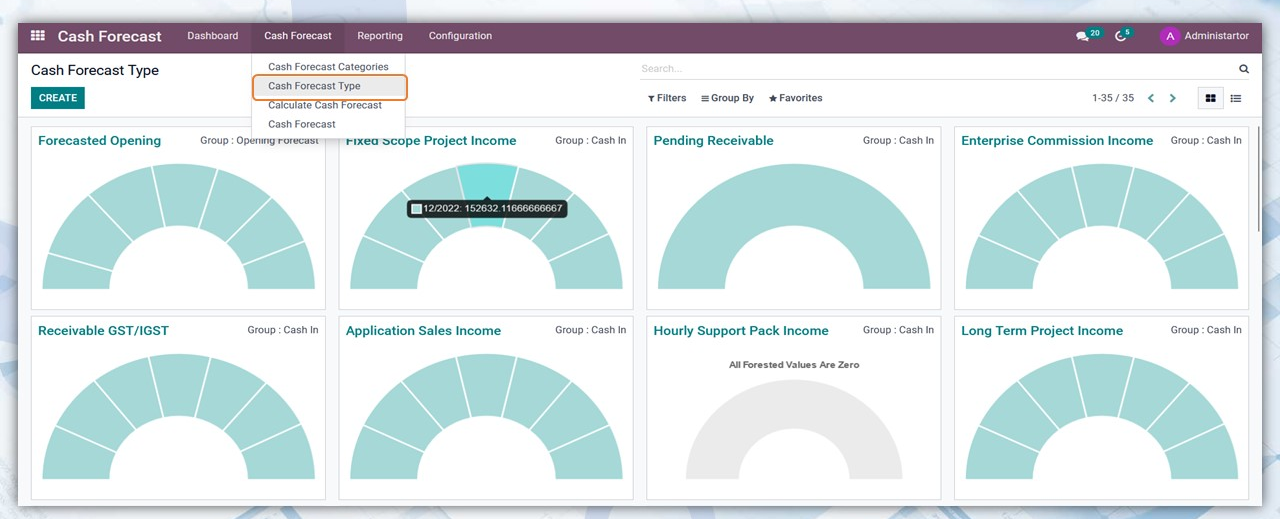
Please Note
Pending Payable, Pending Receivable, Opening Forecast, and Closing Forecast Type will be created by default when the module is installed.
Click on CREATE button to create a new Cash Forecast Type
Fill all the details in the form that opens as shown below
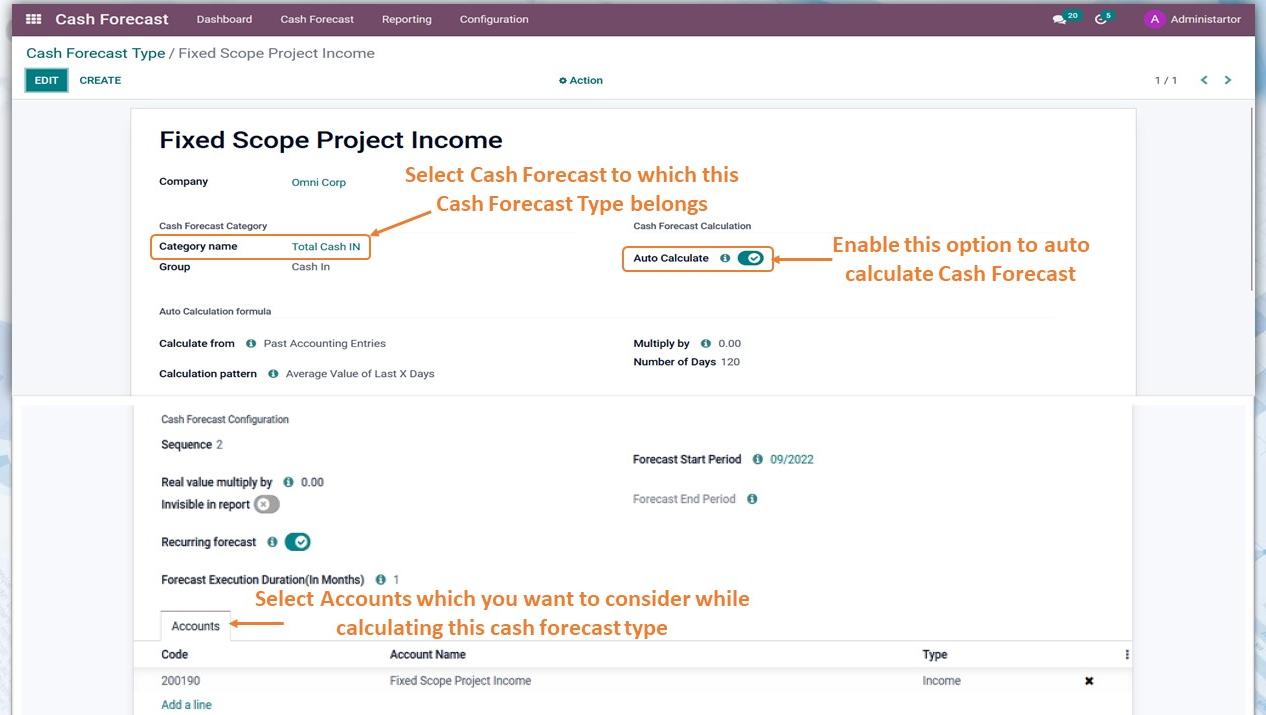
Please Note
If the Auto Calculate option is enabled then details in Auto Calculation Formula should be filled in.
Terminologies:
1. Company
Select the Company for which you wish to create this Cash Forecast Type.
2. Category Name
Select Category Name(Cash Forecast Category) to which this Type belongs.
3. Auto Calculate :
Enable this option if Cash Forecast should be calculated based on Auto Calculation Formula set. If this option is disabled then Cash Forecast will be calculated based on the Fixed Value that you enter
4. Calculate from:
Select any one option from Drop down list on basis of which Cash Forecast Type should be Auto Calculated.
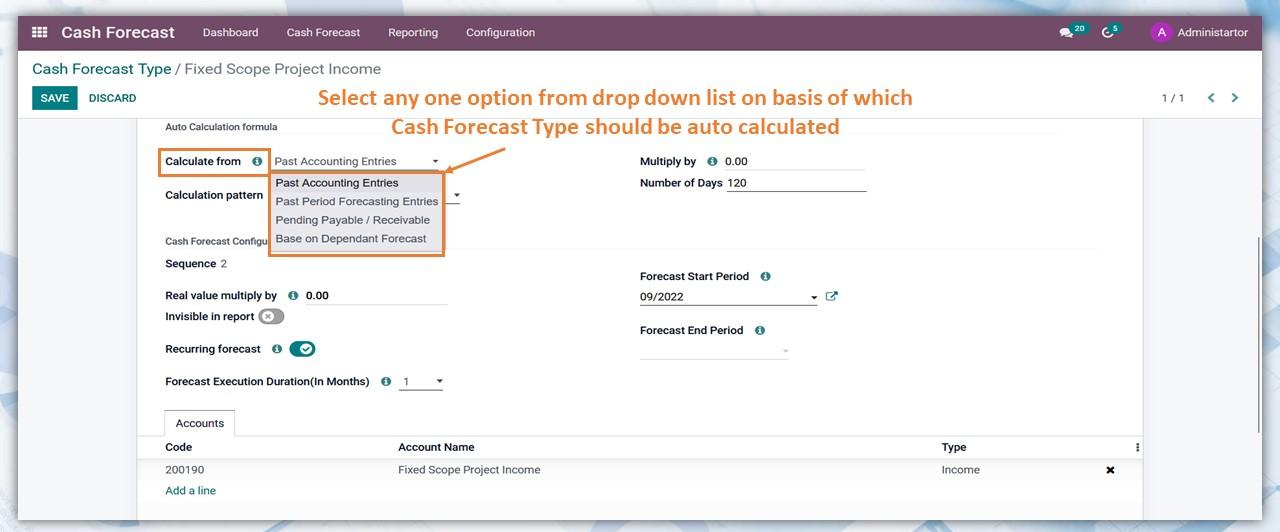
Dropdown List:
Past Sales:
If this option is selected, Auto Calculation of Cash Forecast Type will be calculated based on Past Sales data of the Accounts that are selected.
Past Accounting Entries:
If this option is selected, Auto Calculation of Cash Forecast Type will be calculated based on Past Accounting entries of the Accounts that are selected.
Past Period Forecasting Entries:
If this option is selected, Auto Calculation of Cash Forecast Type will be calculated based on Past period Forecasting entries of the Accounts that are selected.
Pending Payable/Receivable:
If this option is selected, Auto Calculation of Cash Forecast Type will be calculated based on Pending Payable/Receivable entries of the Accounts that are selected.
Based on Dependent Forecast:
If this option is selected, Auto Calculation of Cash Forecast Type will be calculated based on Accounts and Dependant Forecast Type that are selected in tab.
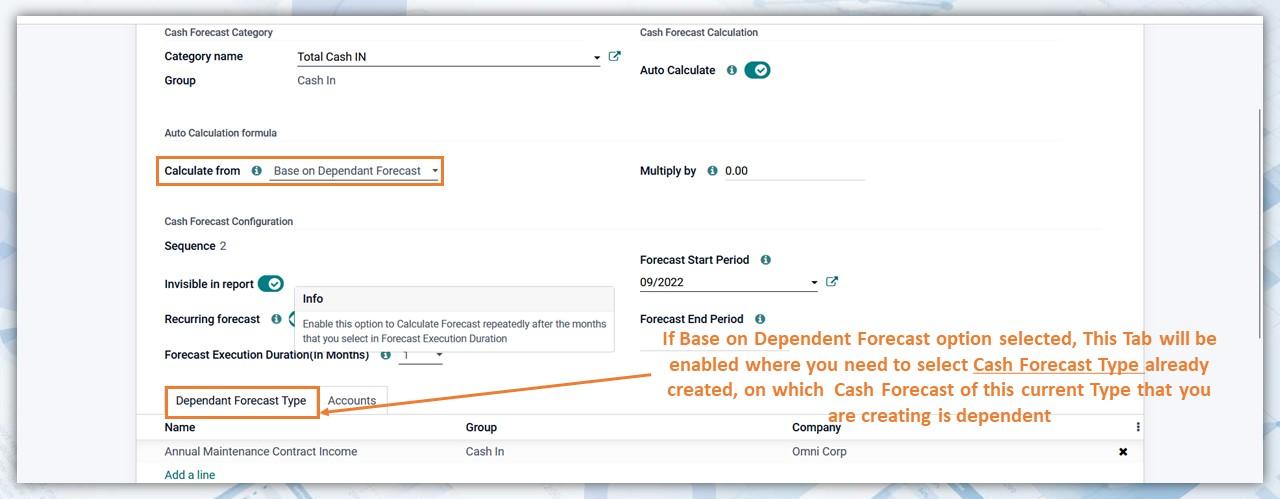
Please Note
Dependant Forecast Type defines the Cash Forecast Type on which Auto Calculation of this Type that you have created depends.
5. Calculate pattern:
It defines whether you wish to Calculate Cash Forcast for this type from Average value of the last X Days or Same Period of Previous Year.
Please Note:
This option is enabled only for Past Sales and Past Accounting entries of the drop-down list of Calculate from option.
6. Invisible in Report
Enable this option if you wish that Cash Forecast calculated of this Type should not be entered in Report.
7. Recurring Forecast
Enable this option if Cash Forecast Calculation for this Type that is being created is to be calculated repeatedly between Forecast Start Period and Forecast End Period with the interval of Months specified in Forecast Execution after
8. Forecast Start Period
Select Forecast Period from the drop-down option from which you wish Cash Forecast of this Type should be calculated.
9. Forecast End Period :
Cash Forecast will be calculated upto the period that is selected here.
Commenting is not enabled on this course.